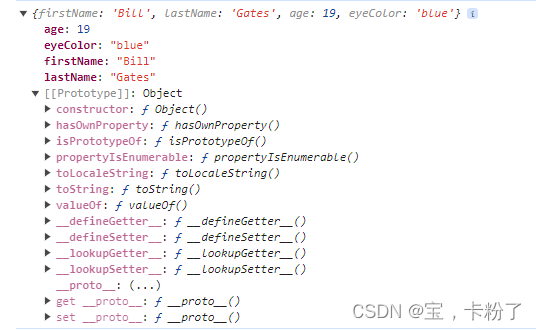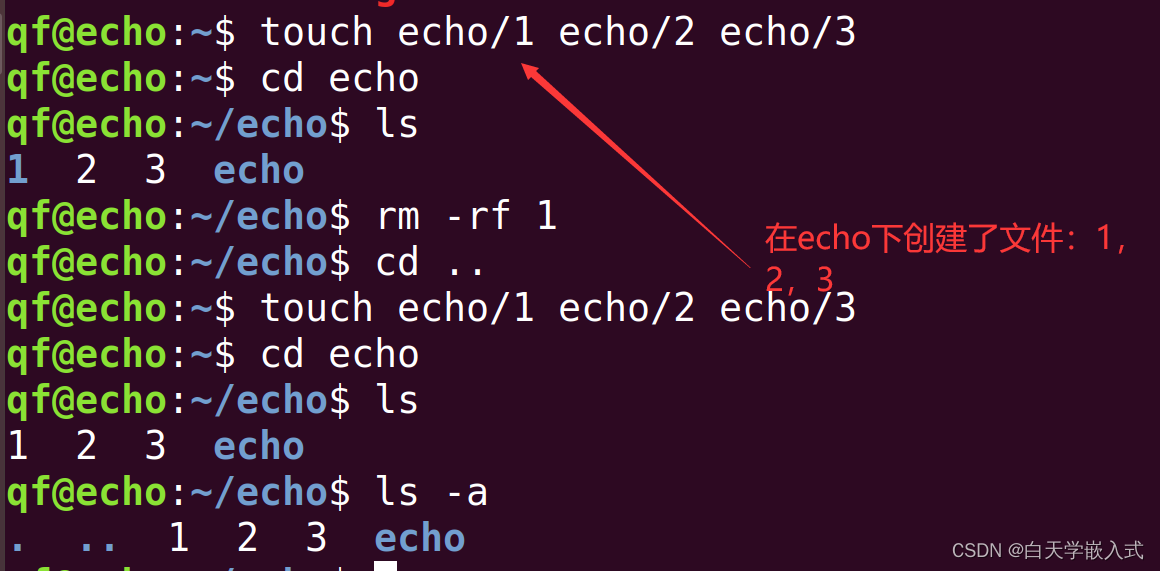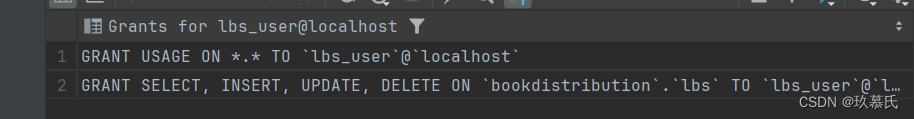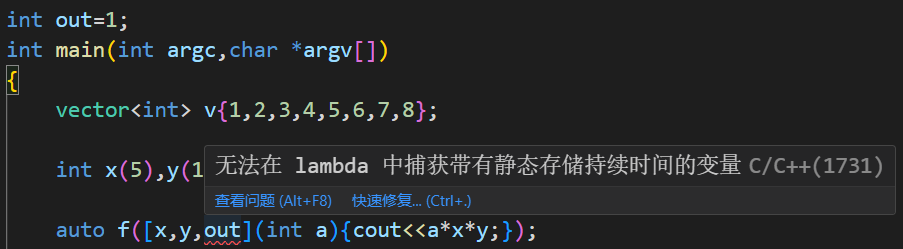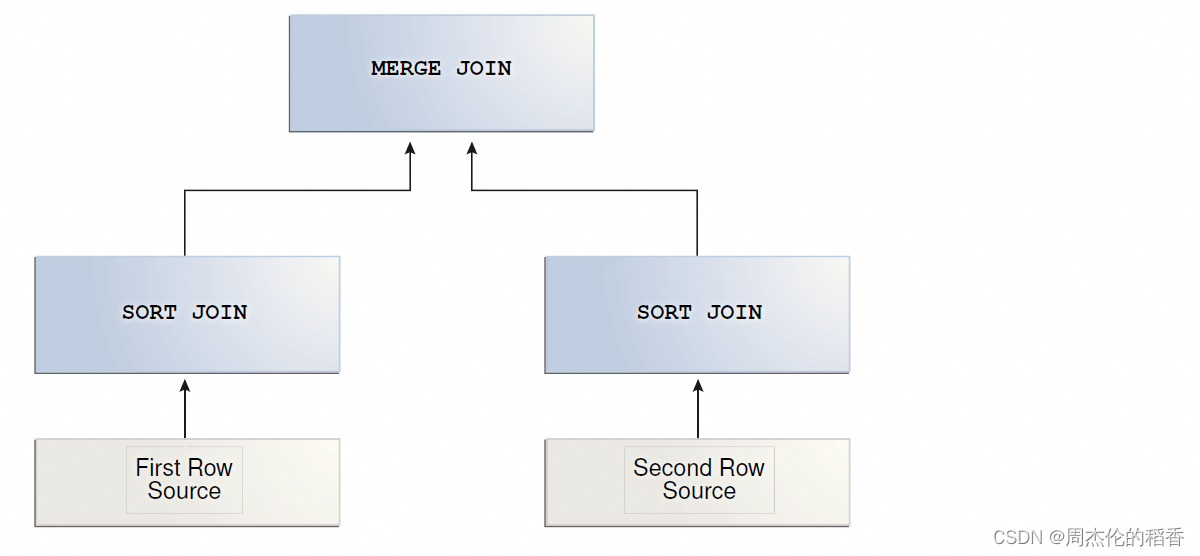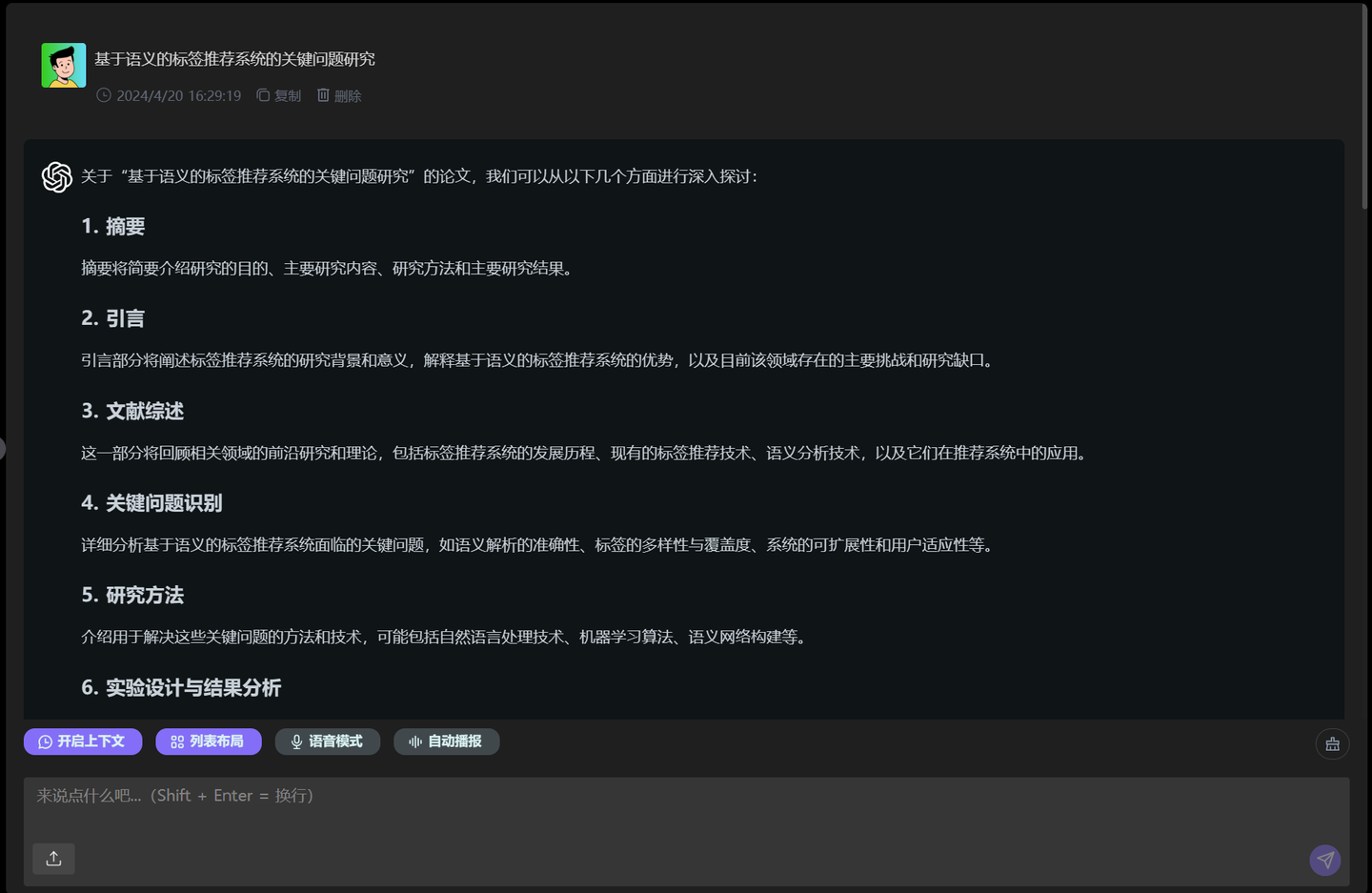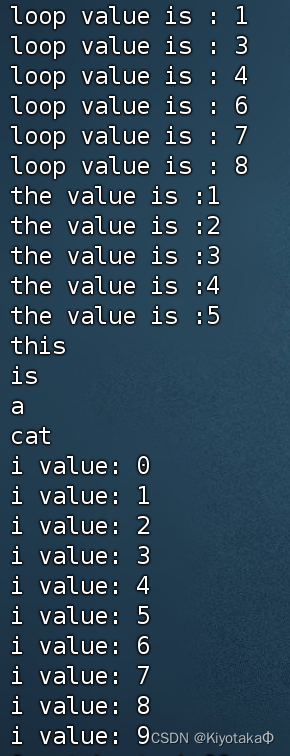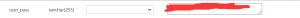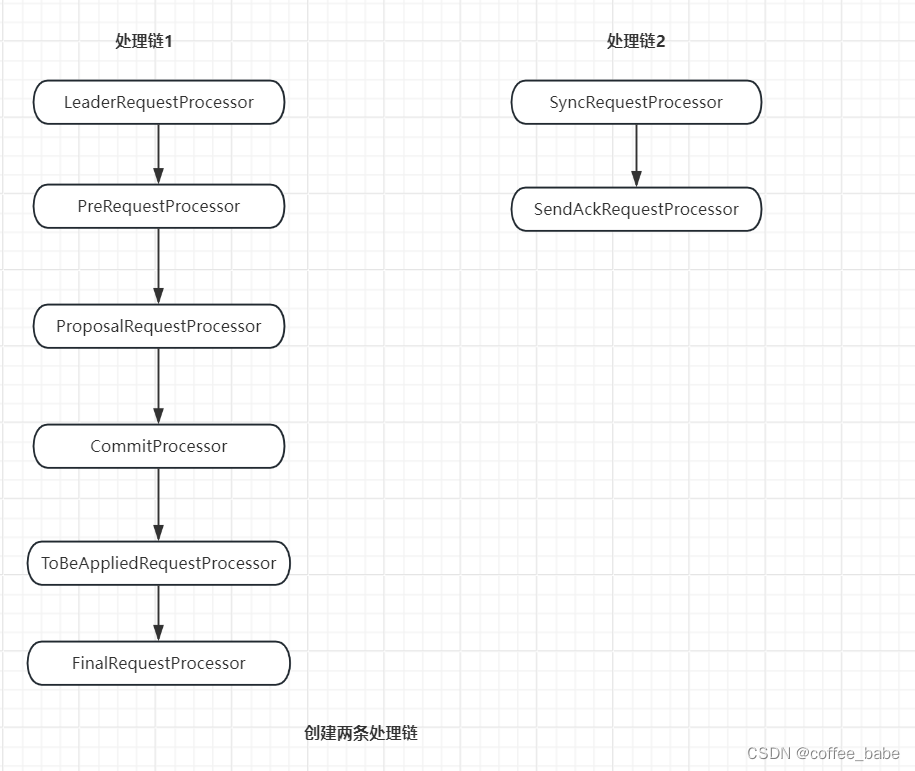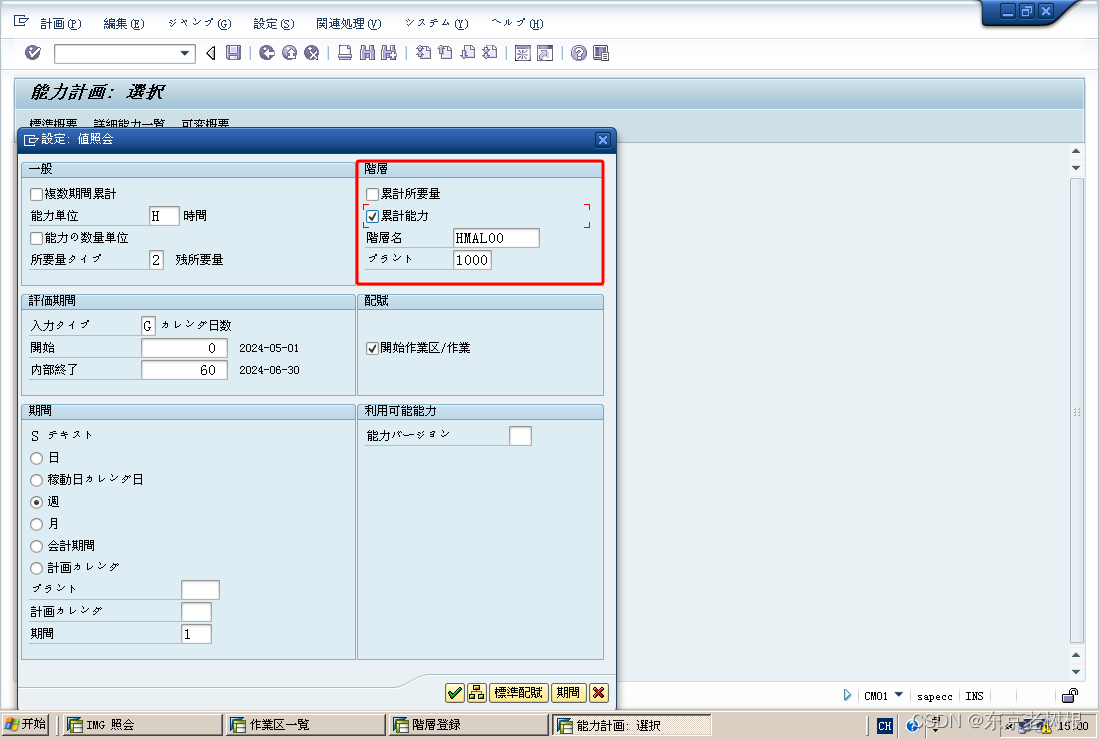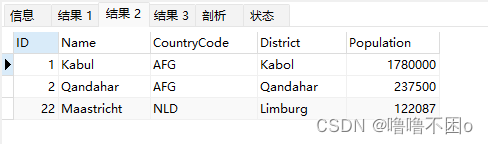实现功能
1 登录页:密码登录和验证码登录
2 忘记密码页:修改密码
3 页面基础逻辑 java代码
基础页面
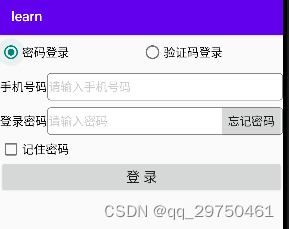
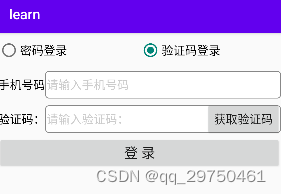
XML
login_main.xml
<?xml version="1.0" encoding="utf-8"?>
<LinearLayout xmlns:android="http://schemas.android.com/apk/res/android"
xmlns:app="http://schemas.android.com/apk/res-auto"
xmlns:tools="http://schemas.android.com/tools"
android:layout_width="match_parent"
android:layout_height="match_parent"
android:orientation="vertical"
>
<!-- 单选框-->
<RadioGroup
android:id="@+id/rg_login"
android:layout_width="match_parent"
android:layout_height="@dimen/item_layout_height"
android:orientation="horizontal">
<RadioButton
android:id="@+id/rg_password"
android:layout_width="0dp"
android:layout_weight="1"
android:layout_height="match_parent"
android:text="@string/login_by_password"
android:textSize="@dimen/common_font_size"
android:checked="true"/>
<RadioButton
android:id="@+id/rg_vertifycode"
android:layout_width="0dp"
android:layout_weight="1"
android:layout_height="match_parent"
android:text="@string/login_by_vertifycode"
android:textSize="@dimen/common_font_size"/>
</RadioGroup>
<LinearLayout
android:layout_width="match_parent"
android:layout_height="@dimen/item_layout_height"
android:orientation="horizontal">
<TextView
android:id="@+id/tv_phone"
android:layout_width="wrap_content"
android:layout_height="match_parent"
android:gravity="center"
android:text="@string/phone_number"
android:textColor="@color/black"
android:textSize="@dimen/common_font_size"/>
<EditText
android:id="@+id/et_phone"
android:layout_width="0dp"
android:layout_weight="1"
android:layout_height="match_parent"
android:layout_marginTop="5dp"
android:layout_marginBottom="5dp"
android:hint="@string/inout_phone_number"
android:background="@drawable/editor_selector"
android:textColor="@color/black"
android:maxLength="11"
android:inputType="number"
android:textColorHint="@color/grey"
android:textSize="@dimen/common_font_size"/>
</LinearLayout>
<LinearLayout
android:layout_width="match_parent"
android:layout_height="@dimen/item_layout_height"
android:orientation="horizontal">
<TextView
android:id="@+id/tv_password"
android:layout_width="wrap_content"
android:layout_height="match_parent"
android:gravity="center"
android:text="@string/login_password"
android:textColor="@color/black"
android:textSize="@dimen/common_font_size"/>
<RelativeLayout
android:layout_width="0dp"
android:layout_height="match_parent"
android:layout_weight="1">
<EditText
android:id="@+id/et_password"
android:layout_width="match_parent"
android:layout_height="match_parent"
android:layout_weight="1"
android:layout_marginTop="5dp"
android:layout_marginBottom="5dp"
android:inputType="numberPassword"
android:hint="@string/input_password"
android:background="@drawable/editor_selector"
android:textColor="@color/black"
android:maxLength="6"
android:textColorHint="@color/grey"
android:textSize="@dimen/common_font_size"/>
<Button
android:id="@+id/btn_forget"
android:layout_width="wrap_content"
android:layout_height="match_parent"
android:text="@string/forget_password"
android:layout_alignParentEnd="true"
android:textColorHint="@color/black"
android:textSize="@dimen/common_font_size"
/>
</RelativeLayout>
</LinearLayout>
<CheckBox
android:id="@+id/ck_remember"
android:layout_width="match_parent"
android:layout_height="wrap_content"
android:text="@string/remember_password"
android:textColorHint="@color/black"
android:textSize="@dimen/common_font_size"
/>
<Button
android:id="@+id/btn_login"
android:layout_width="match_parent"
android:layout_height="wrap_content"
android:text="@string/login"
android:textColorHint="@color/black"
android:textSize="@dimen/btn_font_size"
/>
</LinearLayout>
login_forget_password.xml
<?xml version="1.0" encoding="utf-8"?>
<LinearLayout xmlns:android="http://schemas.android.com/apk/res/android"
xmlns:app="http://schemas.android.com/apk/res-auto"
xmlns:tools="http://schemas.android.com/tools"
android:layout_width="match_parent"
android:layout_height="match_parent"
android:orientation="vertical"
>
<LinearLayout
android:layout_width="match_parent"
android:layout_height="60dp"
android:orientation="horizontal">
<TextView
android:layout_width="wrap_content"
android:layout_height="match_parent"
android:gravity="center"
android:text="@string/input_new_password"
android:textColor="@color/black"
android:textSize="@dimen/common_font_size"/>
<EditText
android:id="@+id/et_password_first"
android:layout_width="match_parent"
android:layout_height="match_parent"
android:layout_weight="1"
android:layout_marginTop="5dp"
android:layout_marginBottom="5dp"
android:inputType="numberPassword"
android:hint="@string/input_new_password_hint"
android:background="@drawable/editor_selector"
android:textColor="@color/black"
android:maxLength="11"
android:textColorHint="@color/grey"
android:textSize="@dimen/common_font_size"/>
</LinearLayout>
<LinearLayout
android:layout_width="match_parent"
android:layout_height="60dp"
android:orientation="horizontal">
<TextView
android:layout_width="wrap_content"
android:layout_height="match_parent"
android:gravity="center"
android:text="@string/confirm_new_password"
android:textColor="@color/black"
android:textSize="@dimen/common_font_size"/>
<EditText
android:id="@+id/et_password_second"
android:layout_width="0dp"
android:layout_weight="1"
android:layout_height="match_parent"
android:layout_marginTop="5dp"
android:layout_marginBottom="5dp"
android:hint="@string/confirm_new_password_again"
android:background="@drawable/editor_selector"
android:textColor="@color/black"
android:maxLength="11"
android:inputType="number"
android:textColorHint="@color/grey"
android:textSize="@dimen/common_font_size"/>
</LinearLayout>
<LinearLayout
android:layout_width="match_parent"
android:layout_height="60dp"
android:orientation="horizontal">
<TextView
android:layout_width="wrap_content"
android:layout_height="match_parent"
android:gravity="center"
android:text="@string/verifycode"
android:textColor="@color/black"
android:textSize="@dimen/common_font_size"/>
<RelativeLayout
android:layout_width="0dp"
android:layout_height="match_parent"
android:layout_weight="1">
<EditText
android:id="@+id/et_verifycode"
android:layout_width="match_parent"
android:layout_height="match_parent"
android:layout_weight="1"
android:layout_marginTop="5dp"
android:layout_marginBottom="5dp"
android:inputType="numberPassword"
android:hint="@string/input_verifycode"
android:background="@drawable/editor_selector"
android:textColor="@color/black"
android:maxLength="6"
android:textColorHint="@color/grey"
android:textSize="@dimen/common_font_size"/>
<Button
android:id="@+id/btn_verificode"
android:layout_width="wrap_content"
android:layout_height="match_parent"
android:text="@string/get_verifycode"
android:layout_alignParentEnd="true"
android:textColorHint="@color/black"
android:textSize="@dimen/common_font_size"
/>
</RelativeLayout>
</LinearLayout>
<Button
android:id="@+id/btn_confirm"
android:layout_width="match_parent"
android:layout_height="wrap_content"
android:text="@string/done"
android:textColorHint="@color/black"
android:textSize="@dimen/btn_font_size"
/>
</LinearLayout>
Java
loginMain.java
package com.example.learn;
import androidx.activity.result.ActivityResult;
import androidx.activity.result.ActivityResultCallback;
import androidx.activity.result.ActivityResultLauncher;
import androidx.activity.result.contract.ActivityResultContracts;
import androidx.appcompat.app.AlertDialog;
import androidx.appcompat.app.AppCompatActivity;
import android.app.Activity;
import android.content.DialogInterface;
import android.content.Intent;
import android.graphics.BlendMode;
import android.os.Bundle;
import android.text.Editable;
import android.text.TextWatcher;
import android.view.View;
import android.widget.Button;
import android.widget.CheckBox;
import android.widget.EditText;
import android.widget.RadioButton;
import android.widget.RadioGroup;
import android.widget.TextView;
import android.widget.Toast;
import com.example.learn.utils.ViewUtil;
import java.util.Random;
public class LoginMainActivity extends AppCompatActivity implements RadioGroup.OnCheckedChangeListener, View.OnClickListener {
private EditText et_phone;
private TextView tv_password;
private EditText et_password;
private Button btn_forget;
private CheckBox ck_remember;
private RadioButton rg_password;
private RadioButton rg_vertifycode;
private ActivityResultLauncher<Intent> register;
private Button btn_login;
//定义固定密码 调试使用
private String mPassword = "111111";
private String verifyCode;
@Override
protected void onCreate(Bundle savedInstanceState) {
super.onCreate(savedInstanceState);
setContentView(R.layout.activity_login_main);
RadioGroup rg_login = findViewById(R.id.rg_login);
et_phone = findViewById(R.id.et_phone);
tv_password = findViewById(R.id.tv_password);
et_password = findViewById(R.id.et_password);
btn_forget = findViewById(R.id.btn_forget);
ck_remember = findViewById(R.id.ck_remember);
rg_password = findViewById(R.id.rg_password);
rg_vertifycode = findViewById(R.id.rg_vertifycode);
btn_login = findViewById(R.id.btn_login);
//设置监听器
rg_login.setOnCheckedChangeListener(this);
//为电话号码、密码增加文本长度变换监听器
et_phone.addTextChangedListener(new HideKeyboardWatch(et_phone, 11));
et_password.addTextChangedListener(new HideKeyboardWatch(et_password, 6));
//为忘记密码/获取验证码增加点击事件
btn_forget.setOnClickListener(this);
//login按钮
btn_login.setOnClickListener(this);
//全局registerActivityForResult
register = registerForActivityResult(new ActivityResultContracts.StartActivityForResult(),
new ActivityResultCallback<ActivityResult>() {
//接收返回值
@Override
public void onActivityResult(ActivityResult result) {
Intent intent = result.getData();
if(intent!=null && result.getResultCode()==Activity.RESULT_OK){
mPassword = intent.getStringExtra("new_password");
}
}
});
}
@Override
public void onCheckedChanged(RadioGroup radioGroup, int checkedId) {
switch (checkedId) {
case R.id.rg_password:
//密码登录
//验证码登录
tv_password.setText(getString(R.string.login_password));
et_password.setHint(getString(R.string.input_password));
btn_forget.setText(getString(R.string.forget_password));
ck_remember.setVisibility(View.VISIBLE);//显示
break;
case R.id.rg_vertifycode:
//验证码登录
tv_password.setText(getString(R.string.verifycode));
et_password.setHint(getString(R.string.input_verifycode));
btn_forget.setText(getString(R.string.get_verifycode));
ck_remember.setVisibility(View.GONE);//隐藏
break;
}
}
@Override
public void onClick(View view) {
String phone = et_phone.getText().toString();
if (phone.length() < 11) {
Toast.makeText(this, "手机号码不足11位", Toast.LENGTH_SHORT).show();
return;
}
switch (view.getId()) {
case R.id.btn_forget:
//说明选择是密码登录
// 此时按钮为忘记密码
if (rg_password.isChecked()) {
//此时可将手机号传递给下一个忘记密码页面
Intent intent = new Intent(this, LoginForgetActivity.class);
intent.putExtra("phone", phone);
register.launch(intent);
}else if(rg_vertifycode.isChecked()){
//生成6位随机验证码
verifyCode = String.format("%6d",new Random().nextInt(999999));
//弹出对话框 便于用户记住验证码
AlertDialog.Builder adb = new AlertDialog.Builder(this);
adb.setTitle("请记住验证码");
adb.setMessage("手机号"+phone+",验证码为"+verifyCode+",请输入验证码!");
adb.setPositiveButton("好的",null);
AlertDialog ad =adb.create();
ad.show();
}
break;
case R.id.btn_login:
//如果密码方式登录 判断密码是否正确
if(rg_password.isChecked()){
if(!mPassword.equals(et_password.getText().toString())){
Toast.makeText(this,"请输入正确密码",Toast.LENGTH_SHORT).show();
return;
}
loginSuccess();
}else if(rg_vertifycode.isChecked()){
if(!verifyCode.equals(et_password.getText().toString())){
Toast.makeText(this,"请输入正确验证码",Toast.LENGTH_SHORT).show();
return;
}
loginSuccess();
}
break;
}
}
private void loginSuccess() {
String desc=String.format("您的手机号码为%s,恭喜您登陆成功!",et_phone.getText().toString());
AlertDialog.Builder adb = new AlertDialog.Builder(this);
adb.setTitle("恭喜您登陆成功!");
adb.setMessage("您的手机号为"+et_phone.getText().toString());
adb.setNegativeButton("确定返回", new DialogInterface.OnClickListener() {
@Override
public void onClick(DialogInterface dialogInterface, int i) {
//结束当前活动页面
finish();
}
});
adb.setPositiveButton("我再看看",null);
AlertDialog ad = adb.create();
ad.show();
}
//编辑框监听器,当输入文本长度达到最大长度,隐藏键盘。
private class HideKeyboardWatch implements TextWatcher {
private EditText mView;
private int maxLen;
public HideKeyboardWatch(EditText et, int len) {
this.mView = et;
this.maxLen = len;
}
@Override
public void beforeTextChanged(CharSequence charSequence, int i, int i1, int i2) {
}
@Override
public void onTextChanged(CharSequence charSequence, int i, int i1, int i2) {
}
@Override
public void afterTextChanged(Editable s) {
if (s.toString().length() == maxLen) {
//隐藏软键盘
ViewUtil.hideKeyboard(LoginMainActivity.this, mView);
}
}
}
}
login_forget_password.java
package com.example.learn;
import androidx.appcompat.app.AlertDialog;
import androidx.appcompat.app.AppCompatActivity;
import android.app.Activity;
import android.content.Intent;
import android.os.Bundle;
import android.view.View;
import android.widget.EditText;
import android.widget.Toast;
import java.util.Random;
public class LoginForgetActivity extends AppCompatActivity implements View.OnClickListener {
private String mPhone;
private String verifyCode;
private EditText et_password_first;
private EditText et_password_second;
private EditText et_verifycode;
@Override
protected void onCreate(Bundle savedInstanceState) {
super.onCreate(savedInstanceState);
setContentView(R.layout.activity_login_forget);
mPhone = getIntent().getStringExtra("phone");
findViewById(R.id.btn_verificode).setOnClickListener(this);
findViewById(R.id.btn_confirm).setOnClickListener(this);
et_password_first = findViewById(R.id.et_password_first);
et_password_second = findViewById(R.id.et_password_second);
et_verifycode = findViewById(R.id.et_verifycode);
}
@Override
public void onClick(View view) {
switch(view.getId()){
case R.id.btn_verificode:
//生成6位随机验证码
verifyCode = String.format("%6d",new Random().nextInt(999999));
//弹出对话框 便于用户记住验证码
AlertDialog.Builder adb = new AlertDialog.Builder(this);
adb.setTitle("请记住验证码");
adb.setMessage("手机号"+mPhone+",验证码为"+verifyCode+",请输入验证码!");
adb.setPositiveButton("好的",null);
AlertDialog ad =adb.create();
ad.show();
break;
case R.id.btn_confirm:
String pf = et_password_first.getText().toString();
String ps = et_password_second.getText().toString();
if(pf.length()<6){
Toast.makeText(this,"请输入正确密码",Toast.LENGTH_SHORT).show();
return;
}
if(!pf.equals(ps)){
Toast.makeText(this,"两次密码不同",Toast.LENGTH_SHORT).show();
return;
}
if(!verifyCode.equals(et_verifycode.getText().toString())){
Toast.makeText(this,"验证码不正确",Toast.LENGTH_SHORT).show();
return;
}
Toast.makeText(this,"密码修改成功",Toast.LENGTH_SHORT).show();
Intent intent = new Intent();
intent.putExtra("new_password",pf);
setResult(Activity.RESULT_OK,intent);
finish();//结束当前页面
break;
}
}
}